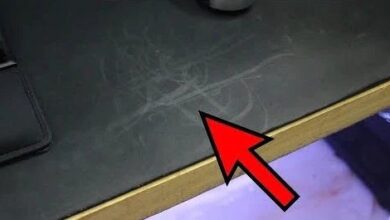Blog
Websites loading slowly
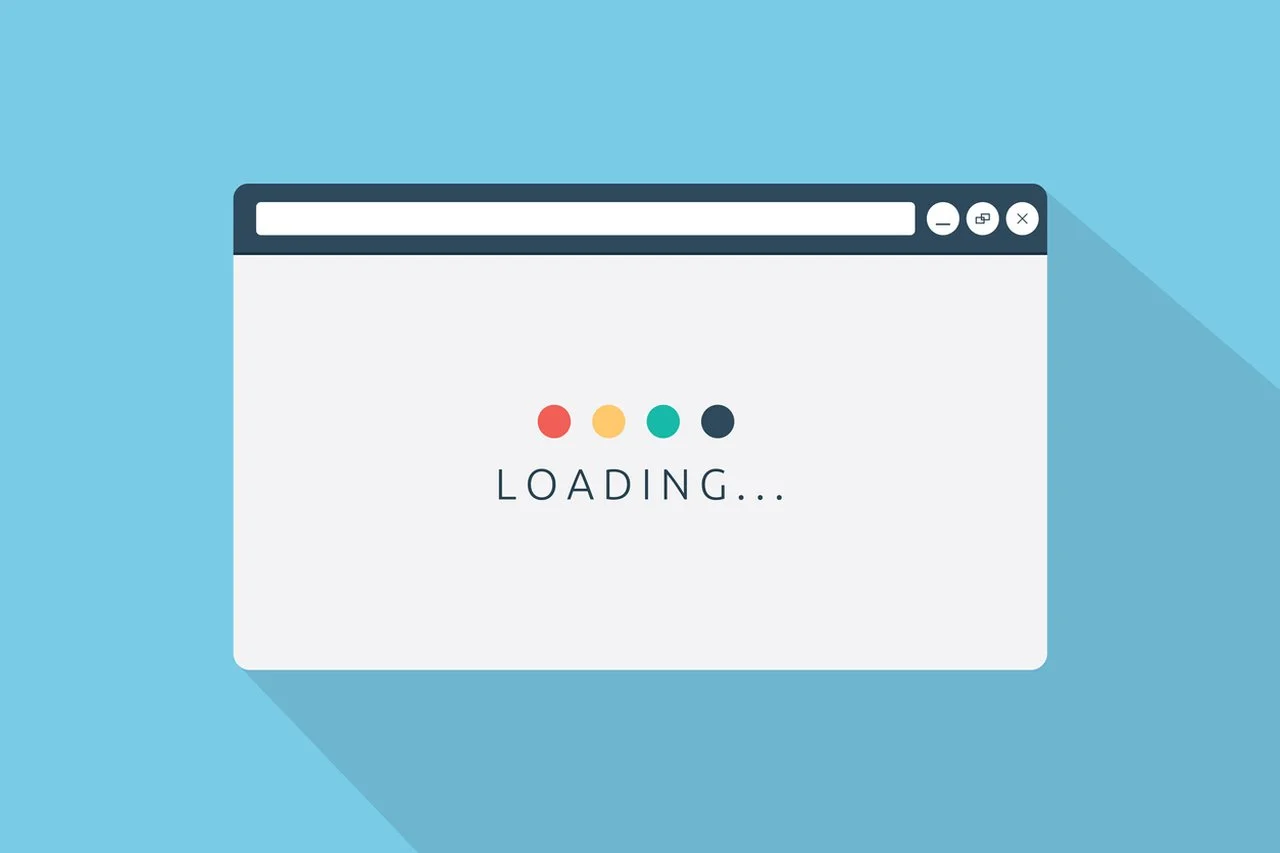
There are many reasons why websites might load slowly. Some of the most common reasons include:
- Slow internet connection: If your internet connection is slow, it will take longer for your computer to download the files needed to display the website.
- High traffic: If a website is experiencing high traffic, it can cause the server to become overloaded, which can lead to slow loading times.
- Large file sizes: If a website has a lot of large files, such as images or videos, it will take longer for your computer to download them.
- Unoptimized code: If a website’s code is not optimized, it can make the website load more slowly.
- Too many plugins or widgets: If a website has too many plugins or widgets, it can slow down the loading time.
- Outdated software: If your web browser or operating system is outdated, it can also cause websites to load more slowly.
There are a few things you can do to try to fix slow website loading times:
- Check your internet connection: Make sure that you have a good internet connection. You can do this by running a speed test.
- Clear your browser’s cache and cookies: Sometimes, a website’s loading time can be improved by clearing your browser’s cache and cookies.
- Disable unnecessary plugins and widgets: If you have any plugins or widgets that you don’t need, disable them. This can help to improve the website’s loading time.
- Update your web browser and operating system: Make sure that you are using the latest version of your web browser and operating system. This can help to improve the performance of your computer and the loading times of websites.
- Use a content delivery network (CDN): A CDN can help to improve the loading time of websites by delivering static content, such as images and videos, from servers that are located closer to the user’s location.
If you are still having problems with slow website loading times, you can contact the website’s administrator or hosting provider for assistance.
Here are some additional tips for improving website loading speed:
- Optimize your images: Make sure that your images are compressed and optimized for the web. You can use a tool like TinyPNG or ImageOptim to do this.
- Minify your code: Minifying your code can help to reduce the file size of your website and improve its loading speed. You can use a tool like Minify HTML or CSS Minifier to do this.
- Use a caching plugin: A caching plugin can help to improve the loading time of your website by storing static files on the visitor’s computer. You can use a plugin like WP Super Cache or W3 Total Cache to do this.
- Upgrade your hosting plan: If you are experiencing high traffic or your website has a lot of large files, you may need to upgrade your hosting plan.
By following these tips, you can help to improve the loading time of your website and provide a better user experience for your visitors.
Please contact at [email protected] to speed up your website.