TechnologyBlog
Website maintenance
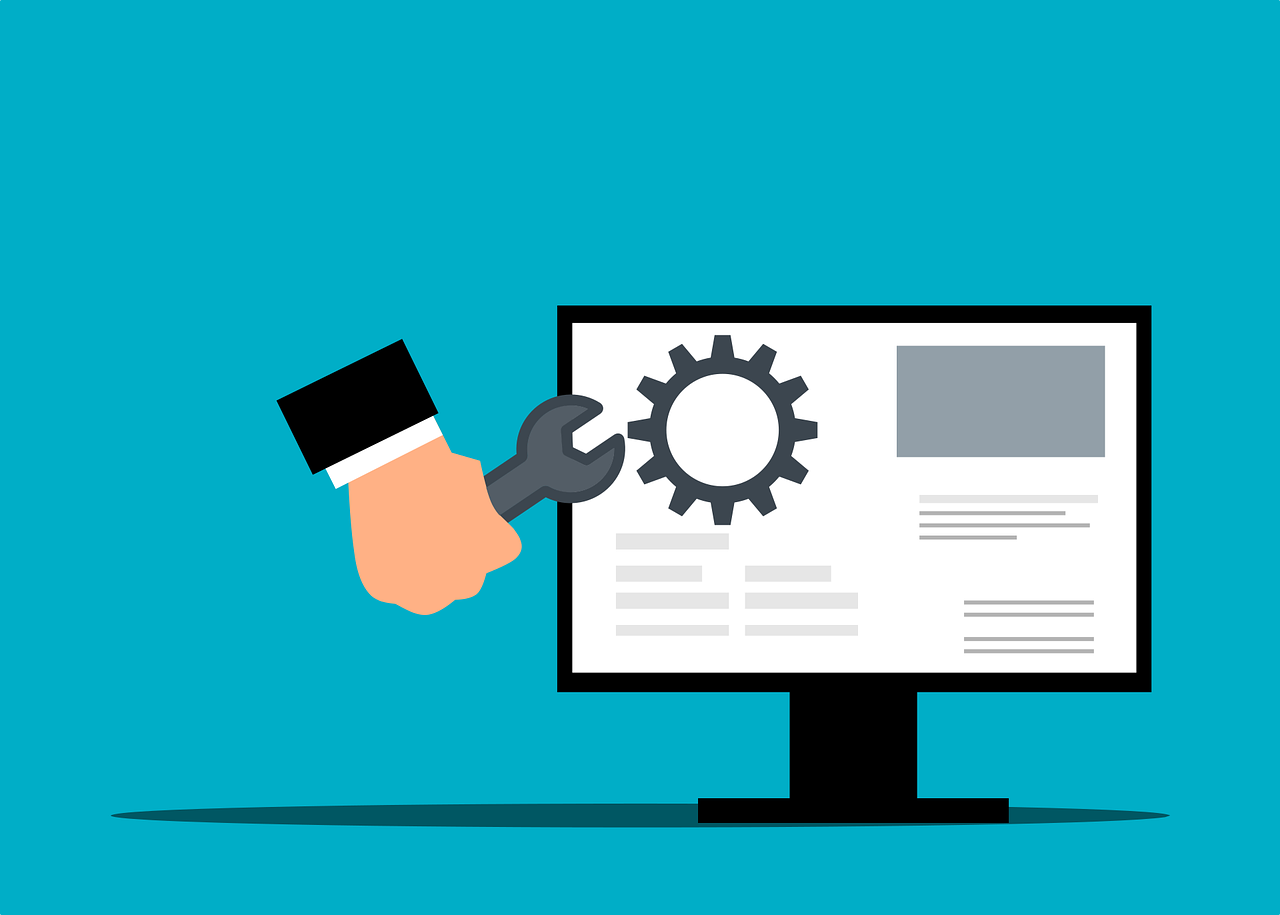
Website maintenance is the process of keeping a website up-to-date and running smoothly. It includes tasks such as:
- Software updates: Keeping the website’s software up to date, including the content management system (CMS), plugins, and themes. This helps to improve security and performance, and to fix any known bugs.
- Content updates: Updating the website’s content, such as text, images, and videos. This helps to keep the website fresh and engaging for visitors.
- Security updates: Installing security patches and updates to protect the website from hackers and malware.
- Performance optimization: Making changes to the website’s code and configuration to improve its performance and loading speed.
- Backup: Regularly backing up the website’s files and database in case of data loss or corruption.
Website maintenance is important for a number of reasons:
- Security: A well-maintained website is less likely to be hacked or compromised by malware.
- Performance: A well-maintained website will load faster and perform better for visitors.
- SEO: A well-maintained website is more likely to rank well in search engine results pages (SERPs).
- User experience: A well-maintained website is more likely to provide a good user experience for visitors.
Website maintenance can be done by the website owner, or it can be outsourced to a web development or maintenance company. The cost of website maintenance will vary depending on the size and complexity of the website, as well as the level of support required.
Here are some tips for website maintenance:
- Set up a maintenance schedule: Decide how often you will need to perform each maintenance task, and create a schedule to stick to.
- Use a CMS: A CMS will make it easier to update your website’s content and software.
- Back up your website regularly: Back up your website’s files and database on a regular basis, and store the backups in a safe place.
- Keep your software up to date: Make sure to keep your website’s software up to date, including the CMS, plugins, and themes.
- Monitor your website’s performance: Use a tool to monitor your website’s performance and identify any areas for improvement.
- Get help from a professional: If you need help with website maintenance, consider outsourcing it to a web development or maintenance company.





