VPS Server Management: Simplifying Your Virtual Environment
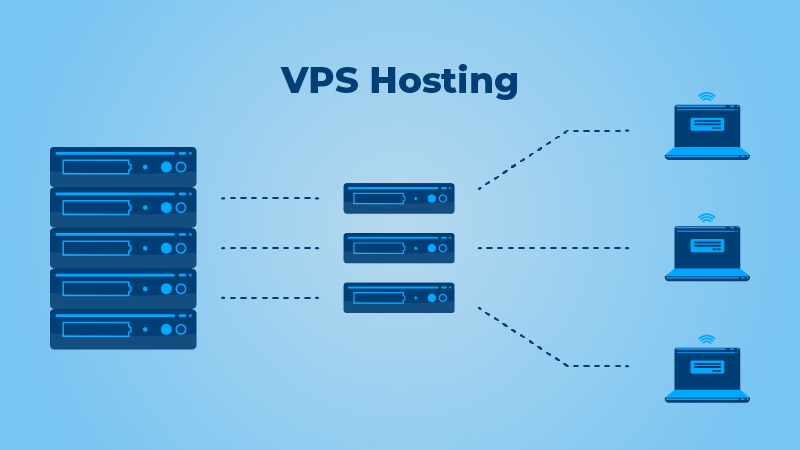
Introduction
Are you struggling to effectively manage your VPS server? Look no further! In this article, we will delve into the intricacies of VPS server management, offering expert advice and practical solutions to simplify your virtual environment. With our guidance, you will gain the necessary knowledge and tools to confidently handle your VPS server, ensuring optimal performance and seamless operation.
VPS Server Administration: Mastering the Essentials
What is a VPS Server?
Before diving into the realm of VPS server management, let’s first understand what a VPS server entails. A Virtual Private Server (VPS) is a virtualized server environment that mimics a dedicated server within a shared hosting environment. It provides users with more control, customization options, and security compared to traditional shared hosting.
Why is VPS Server Management Essential?
Effective VPS server management is critical to maintaining a smooth and efficient virtual environment. It ensures optimal performance, enhanced security, and better utilization of resources. Without proper management, you may encounter issues such as slow loading times, data breaches, and limited scalability.
Best Practices for VPS Server Management
1. Regular Software Updates and Security Patches
Keeping your VPS server up-to-date with the latest software updates and security patches is paramount. By regularly updating your server’s operating system, control panel, and applications, you minimize security vulnerabilities and improve overall performance. Automating these updates can streamline the process and ensure nothing falls through the cracks.
2. Implement Robust Security Measures
Protecting your VPS server from potential threats should be a top priority. Implementing robust security measures such as firewalls, SSL certificates, and intrusion detection systems safeguard your sensitive data and repel malicious activities. Additionally, utilizing strong passwords, disabling unnecessary services, and enforcing regular backups add an extra layer of security.
3. Performance Optimization Techniques
Maximizing the performance of your VPS server is vital to delivering an exceptional user experience. Utilize caching mechanisms, content delivery networks (CDNs), and database optimization techniques to reduce load times and server strain. Monitoring resource usage and optimizing configurations can also help optimize performance.
4. Efficient Resource Allocation
Properly allocating resources on your VPS server ensures smooth operation and prevents bottlenecks. Analyze the specific requirements of your applications and allocate CPU, RAM, and storage accordingly. By effectively managing resource allocation, you can avoid performance issues and maintain a stable virtual environment.
Simplify VPS Server Management with Automation Tools
Managing a VPS server can be time-consuming, especially as your virtual environment expands. Fortunately, various automation tools exist to streamline your server management tasks and simplify your workload.
1. Control Panel Solutions
Control panels such as cPanel and Plesk offer intuitive interfaces and simplified server management. With features like one-click installations, file management, and security settings, these control panels empower users with little technical expertise to efficiently manage their VPS servers.
2. Monitoring and Analytics Tools
Monitoring the health and performance of your VPS server is essential for timely issue identification and resolution. Tools like Nagios and Zabbix provide real-time monitoring, allowing you to track resource usage, detect anomalies, and proactively address potential problems.
3. Configuration Management Software
Managing server configurations across multiple VPS instances can be challenging. Configuration management tools like Ansible and Chef enable effortless orchestration, ensuring consistent configurations, updates, and deployments across your server infrastructure.
Conclusion
VPS server management doesn’t have to be daunting. By implementing best practices, utilizing automation tools, and following proper procedures, you can simplify your VPS server administration and experience increased efficiency and peace of mind. Remember to keep your server up-to-date, prioritize security, and optimize performance. With these strategies in place, your VPS server will thrive, providing a reliable foundation for your digital endeavors. So, what are you waiting for? Dive into the world of VPS server management and take control of your virtual environment today!





