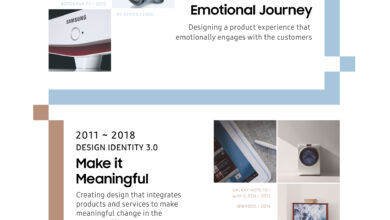Optimize Your Viewing Experience with The Freestyle


Where do you like your TV to be – on the living room wall for an immersive gaming experience, in the bedroom for late-night Netflix binges, or in your home office for a presentation?
You name it and ‘The Freestyle’ projector offers all these possibilities and much more with an auto-adjusting focus.
Through the ideal placement of The Freestyle projector and the optimum use of its auto-settings, you can optimize your viewing experience and play your content exactly as you want to see it. It will automatically correct skewed and blurred images to make them sharp, thus giving an eye-pleasing experience.
The Freestyle projector automatically adjusts the autofocus and auto keystone and optimizes the screen within seconds without moving the device. Interesting right?
For this, all you need to do is simply follow these steps to optimize viewing experience through proper placement of the projector and use of auto settings and set it up instantly:
Step 1: Remove the lens film before using the projector
Step 2: Check the placement of the projector
Step 3: Ensure that the optimal distance from the screen is between 0.8 meters to 1.9 meters
Step 4: Enable the following auto settings:
- Auto focus: the auto focus feature automatically improves focus for sharper images
Home>Menu>Settings>All Settings>General & Privacy>Projector Settings>Focus
- Auto keystone: The auto keystone feature automatically corrects skewed images to the right aspect ratio for optimized viewing.
Home>Menu>Settings>All Settings>General & Privacy>Projector Settings>Keystone
Step 6: Ensure to clean the lens with a soft cloth
Step 7: Keep the lens covered with the cap when projector is not in use
Enjoy immersive viewing with The Freestyle projector
Watch the video here: