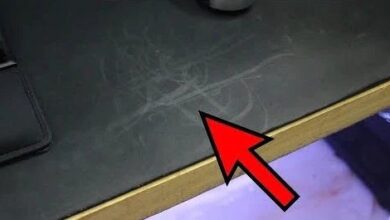Blog
Linux Server Administration

Linux system administration is the process of managing and maintaining a Linux computer system. This includes tasks such as:
- System management: This includes tasks such as installing and updating software, managing users and groups, and configuring system settings.
- Network management: This includes tasks such as configuring network interfaces, setting up routing, and managing firewalls.
- Security management: This includes tasks such as configuring user permissions, installing security patches, and monitoring for threats.
- Performance monitoring and optimization: This includes tasks such as monitoring CPU and memory usage, identifying performance bottlenecks, and making optimizations to improve system performance.
- Backup and recovery: This includes tasks such as creating and testing backups, and recovering from system failures.
Linux server administrators use a variety of tools and utilities to perform their tasks. Some of the most common tools include:
- The command line: The command line is a powerful tool for interacting with the Linux operating system. It allows administrators to perform a wide range of tasks, such as managing files and directories, installing software, and configuring system settings.
- Systemd: Systemd is a system and service manager for Linux systems. It is responsible for starting and stopping services, as well as managing system boot and shutdown.
- Cron: Cron is a job scheduler that allows administrators to schedule tasks to run at specific times or intervals.
- Logrotate: Logrotate is a utility that rotates and compresses log files. This helps to keep log files manageable and prevents them from filling up the disk.
- Monitoring tools: There are a variety of monitoring tools available for Linux systems. These tools can be used to monitor system resources, such as CPU and memory usage, as well as application performance.
Linux server administration can be a complex and challenging task, but it is essential for keeping Linux servers running smoothly and securely. By understanding the key tasks and tools involved in Linux server administration, you can ensure that your servers are well-managed and secure.
Here are some additional tips for Linux server administration:
- Keep your system up to date: This includes installing security patches and software updates regularly.
- Use strong passwords: This is essential for protecting your servers from unauthorized access.
- Use a firewall: A firewall can help to protect your servers from attack.
- Monitor your servers: It is important to monitor your servers for potential problems, such as high CPU or memory usage.
- Have a backup plan: In the event of a system failure, it is important to have a backup plan in place so that you can recover your data.