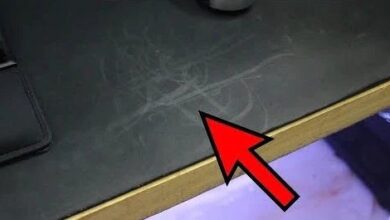Blog
Linux Commands Cheat Sheet

| Basic command | Meaning |
| ls | List the contents of the current directory. |
| cd | Change directory. |
| pwd | Print the working directory. |
| mkdir | Create a new directory. |
| rmdir | Remove a directory. |
| touch | Create a new file. |
| rm | Remove a file. |
| cp | Copy a file or directory. |
| mv | Move or rename a file or director |
| File and directory management | |
| cat | Display the contents of a file. |
| more | Display the contents of a file one page at a time. |
| less | Display the contents of a file one page at a time, with the ability to scroll back up. |
| head | Display the first few lines of a file. |
| tail | Display the last few lines of a file. |
| grep | Search for a pattern in a file. |
| find | Search for files or directories based on criteria such as name, size, or date modified. |
| tar | Create or extract archive files. |
| File permissions | |
| chmod | Changes the permissions on a file or directory. |
| chown | Changes the ownership of a file or directory. |
| chgrp | Changes the group ownership of a file or directory. |
| File searching | |
| find | Searches for files and directories based on various criteria. |
| grep | Searches for text patterns in files. |
| Text processing | |
| cat | Concatenates files and prints them to standard output. |
| head | Prints the first few lines of a file. |
| tail | Prints the last few lines of a file. |
| sort | Sorts the lines of a file in alphabetical or numerical order. |
| uniq | Removes duplicate lines from a file. |
| Networking | |
| ifconfig | Displays information about network interfaces. |
| ping | Tests network connectivity to a host. |
| traceroute | Traces the path that packets take to a host. |
| netstat | Displays information about network connections. |
| Process management | |
| ps | List all running processes. |
| top | Display information about running processes, such as CPU and memory usage. |
| kill | Terminate a process. |
| nice | Change the priority of a process. |
| renice | Change the priority of a running process. |
| Network commands | |
| ping | Test network connectivity to a host. |
| traceroute | Trace the path that network packets take to a host. |
| ifconfig | Display information about network interfaces. |
| netstat | Display information about network connections. |
| dig | Query DNS servers for information about domain names. |
| System administration | |
| ps | Displays information about running processes. |
| top | Displays a dynamic real-time view of the system’s process activity. |
| kill | Terminates a running process. |
| reboot | Reboots the system. |
| shutdown | Shuts down the system. |
| Other useful commands | |
| man | Display the manual page for a command. |
| sudo | Run a command as the superuser. |
| su | Switch to a different user account. |
| clear | Clear the terminal screen. |
| exit | Exit the terminal. |