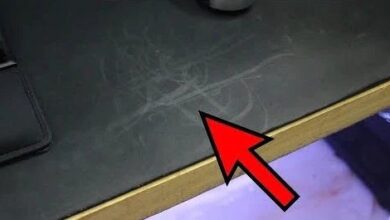Blog
How to fix your broken wordpress website

To fix a broken WordPress website, you need to troubleshoot the problem and identify the cause. Once you know the cause, you can take steps to fix it.
Here are some common causes of broken WordPress websites:
- Plugin conflicts: Plugins can sometimes conflict with each other or with the WordPress core, causing your website to break.
- Theme conflicts: Themes can also conflict with each other or with the WordPress core, causing your website to break.
- WordPress core updates: WordPress core updates can sometimes cause problems with your website, especially if you are using outdated plugins or themes.
- Database corruption: Database corruption can also cause your website to break.
- Hacking: If your website has been hacked, the hackers may have changed or deleted files, which can cause your website to break.
Once you have identified the cause of the problem, you can take steps to fix it. Here are some tips:
- Deactivate all plugins: If you think a plugin is causing the problem, deactivate all of your plugins. Then, reactivate them one by one until you find the plugin that is causing the problem. Once you have found the problem plugin, you can disable it or update it to the latest version.
- Switch to a default theme: If you think your theme is causing the problem, switch to a default WordPress theme like Twenty Twenty-One. If your website works fine with the default theme, then you know that your theme is causing the problem. You can try updating your theme to the latest version or contacting the theme developer for support.
- Rollback your WordPress core: If you think a WordPress core update caused the problem, you can rollback your WordPress core to a previous version. However, this should only be done as a last resort, as it can leave your website vulnerable to security vulnerabilities.
- Repair your database: If you think your database is corrupted, you can use a plugin like WP-DBManager to repair it.
- Restore your website from a backup: If you have a backup of your website, you can restore it to the state it was in before it broke. This is the easiest and fastest way to fix a broken WordPress website, but it is only possible if you have a recent backup.
If you are unable to fix your broken WordPress website on your own, you can contact a WordPress developer for help.
Here are some additional tips for keeping your WordPress website secure and healthy:
- Keep your WordPress core, plugins, and themes up to date: This is one of the most important things you can do to keep your website secure. Outdated software can contain security vulnerabilities that can be exploited by hackers.
- Use strong passwords: Use strong passwords for your WordPress admin account and for all of your plugins and themes. This will help to prevent unauthorized access to your website.
- Use a security plugin: There are a number of security plugins available for WordPress. These plugins can help to protect your website from a variety of threats, such as malware, brute force attacks, and SQL injection attacks.
- Back up your website regularly: Backing up your website regularly is essential for protecting your data. If your website is hacked or if you make a mistake, you can restore your website from a backup.
By following these tips, you can help to keep your WordPress website secure, healthy, and running smoothly.