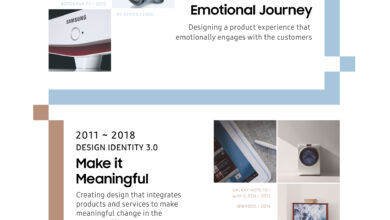TechnologyMobile
[DIY] How to Backup and Restore Contacts on Your Galaxy Smartphone Using Samsung Cloud
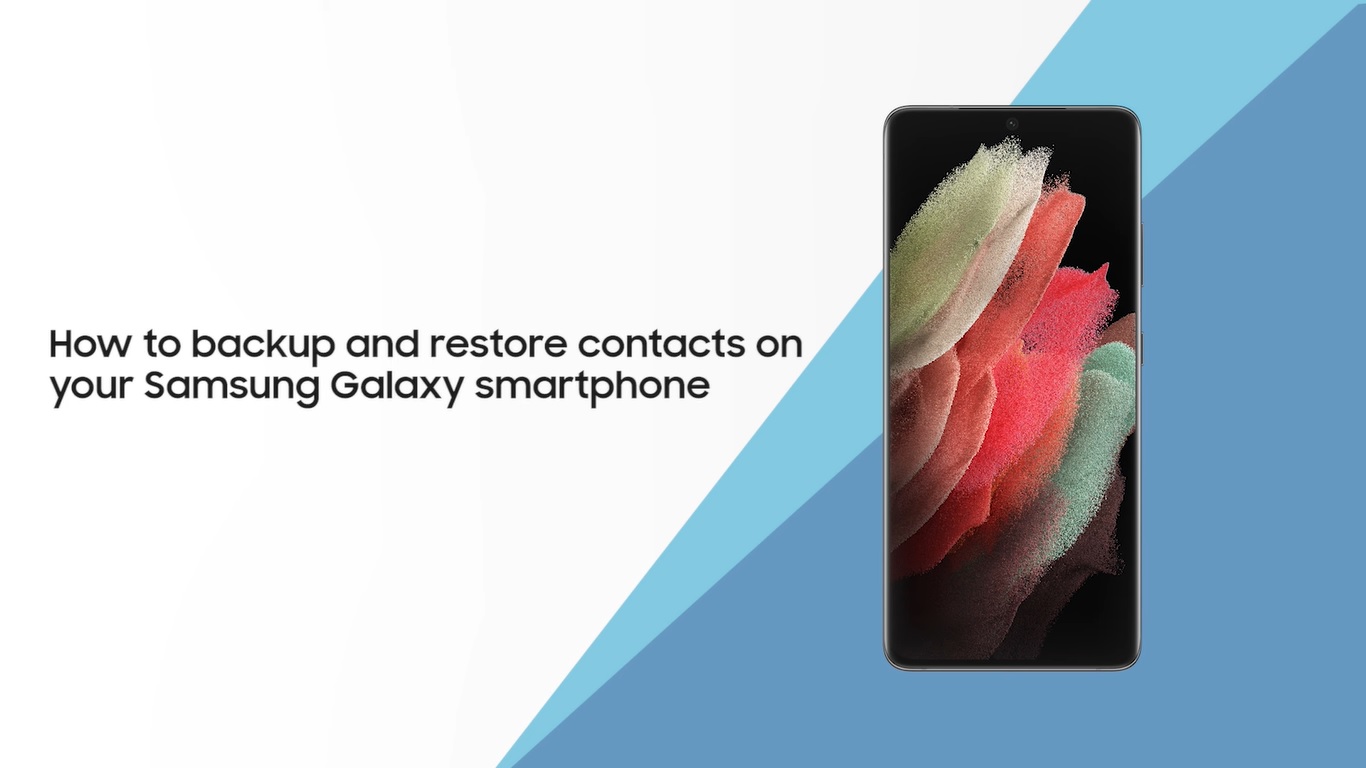
The smartphone has become an extension of ourselves . Every day, we store hundreds of important data files in it. These include contact details of our family, friends, colleagues, etc., losing which would be nightmarish for anyone. So, to prevent any kind of data loss, it is of utmost importance to back up the data stored on your smartphone.
Let us have a look at how you can back up your contacts on Samsung Cloud:
- First, go to ‘Settings’
- Tap on ‘Samsung Account’ and then tap on ‘Samsung Cloud’
- Tap on ‘Back up data’
- Select ‘Contacts’ and then tap on ‘Back up now’. Tap done
Now let us have a look at the steps to restore contacts from Samsung Cloud
- First, go to ‘Settings’
- Tap on ‘Samsung Account’ and then tap on ‘Samsung Cloud’
- Tap on ‘Restore data’ and then choose the device that was last backed up and tap ‘Restore’
- Tap done. The contacts will be restored from the previous backup
Note: Ensure your device is connected to a Wi-Fi network or mobile data is turned on