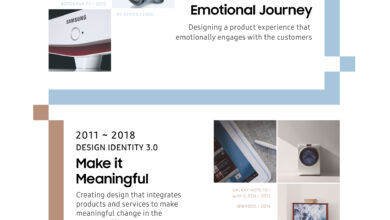DIY: Easy Steps to Use the Music Wall Feature on Samsung Smart TV
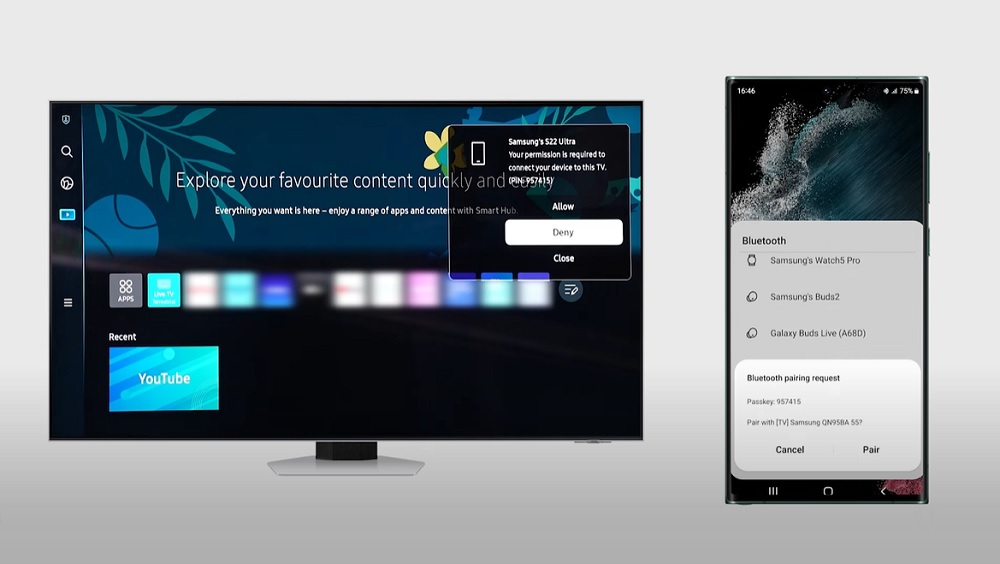
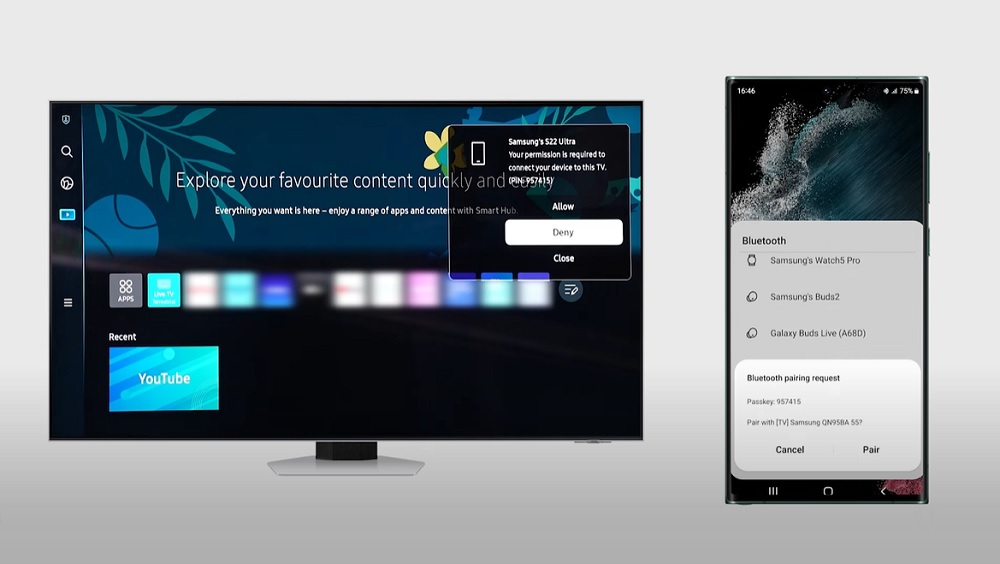
The universal language of love, music, makes everything better. It helps you relax and rejuvenate or reminisce about your special memories and loved ones. To enhance this experience, Samsung Smart TVs offer music lovers a personalised Music Wall, which is a gateway to a world of immersive audio experiences.
With Music Wall, you can play music from your phone on your Samsung Smart TV speakers and bring your music to life.
Follow these easy steps to experience the ‘Music Wall’ feature on your Samsung Smart TV.
Step 1: Go to your phone’s Bluetooth settings and select your TV
Step 2: Now, select ‘Allow’ on the TV and then tap ‘Pair’ on your phone
Step 3: You will hear music playing through the TV’s speaker, automatically
If ‘Music Wall’ feature does not initiate, then check if your device is allowed in the TV settings.
Here are the steps for that:
- Go to ‘Menu’
- Then, go to ‘Settings’
- After that, go to ‘All Settings’
- Then, select device connection manager and from there go to the device’s ‘list’
- Finally, go to your device ‘name’ and select ‘Allow’
By leveraging music streaming apps, screen mirroring, USB connectivity, Bluetooth capabilities, and voice commands, you can quickly and easily play your favourite tunes on your Samsung Smart TVs. These convenient methods facilitate seamless integration of music into your entertainment setup, creating an immersive audio environment that brings music to life.
Watch the video for more: