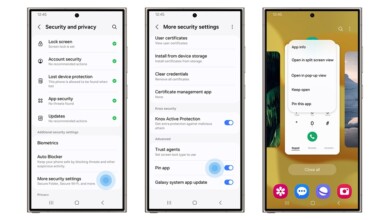DIY: Easy Steps to Use the Fast Cooling Mode on Samsung WindFree™ AC

Breeze through your daily activities even as temperatures continue to soar with Samsung WindFree ACs. Switch to different modes as per your preference to keep your house cool and make your everyday comfortable.
ACs. Switch to different modes as per your preference to keep your house cool and make your everyday comfortable.
Samsung’s 2023 WindFree AC line-up allows you to switch to Fast Cooling mode whenever required with just a click of a button. Now, you can relax on the couch and binge-watch your favourite shows or enjoy a nice workout at home. The Fast Cooling mode reduces the temperature inside a room and fills the space with cooler air. These air conditioners come with a 15% bigger fan with wider blades and inlet to cool the air 43% faster. It reaches up to 15 metres through flaps and gives you a soothing sensation in the least time possible.
AC line-up allows you to switch to Fast Cooling mode whenever required with just a click of a button. Now, you can relax on the couch and binge-watch your favourite shows or enjoy a nice workout at home. The Fast Cooling mode reduces the temperature inside a room and fills the space with cooler air. These air conditioners come with a 15% bigger fan with wider blades and inlet to cool the air 43% faster. It reaches up to 15 metres through flaps and gives you a soothing sensation in the least time possible.
Here are the steps to set the Fast Cooling mode:
Step 1: Press the power button to turn the air conditioner on
Step 2: Then, turn off the WindFree mode
mode
Step 3: Press the mode button and select Fast Cooling. You can use the function in Cool, Dry, or Fan mode only
Step 4: After selecting the Fast Cooling mode, you can select the desired function, temperature, and fan speed as well (To save energy, select a higher temperature and a slower fan speed)
Step 5: Enjoy the cool breeze and relax as the air conditioner works its magic
Watch the video to know more: