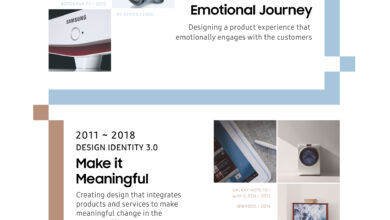Technology
DIY: Easy Steps to Fix Your Samsung Smartphone’s Touchscreen Issues
Our smartphones are synonymous with our lifelines. From work to personal use to entertainment, almost everything important to us is available on our smartphones. Even a single day without it seems unimaginable!
What if your smartphone’s touchscreen isn’t working properly, and you can’t manage the time to visit a service center? Don’t worry, Samsung’s Digital Service Center has got you covered. You can effortlessly ensure optimal device health and get personalized support right at your fingertips by using it.
Here are DIY hacks that would ensure smooth functioning of your smartphone’s screen:
Issue 1: My screen doesn’t detect single-finger touches
- Step 1: It’s possible that ‘TalkBack’ feature might be on. To disable ‘TalkBack’, tap on the settings icon once to select, followed by a double tap to open it.
- Step 2: Scroll down and open ‘Accessibility’ and go to ‘Installed Apps’. Double tap on ‘TalkBack’ and then tap once on the on and off switch at the top right.
- Step 3: Tap on ‘Turn off,’ and the ‘TalkBack’ feature will be disabled. You can also turn off ‘TalkBack’ using Bixby by simply pressing and holding the Bixby button and saying “Turn off TalkBack”.
Issue 2: My screen’s touch sensitivity is too low
- Step 1: Any attachment to the screen may affect the touch sensitivity of the device. But the touch sensitivity can be easily changed by following a series of simple steps.
- Step 2: Navigate to ‘Setting’ and select ‘Display’. Scroll down to find the option for ‘Touch Sensitivity’ and toggle it on.
- Step 3: If the touch sensitivity issue persists, try removing your phone’s screen guard and retesting your phone.
Issue 3: My screen doesn’t detect S-Pen input
- Step 1: Any third-party accessories with a magnetic component, such as a phone cover, can affect S Pen recognition.
- Step 2: To fix this, remove the accessory and install a Samsung-authorized cover and try again.
- Step 3: For optimal S Pen performance, avoid exposure to magnetic objects.
Watch the full DIY video here –