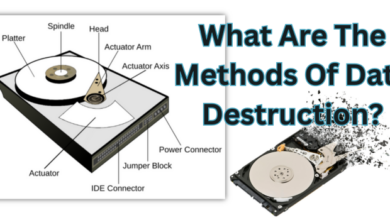Tips for Improving UX using Push Notifications

In this digital era, the attention span has reduced considerably. There are many mobile applications in the market. So, how to increase the conversion rates while giving the best user experience. Push notification is the answer! If done right, businesses can achieve their targets. Do you know push notifications have the power of positive user engagement?
The retention rate of customers increases by 190% when they get 1 or 2 push notifications in the first 90 days.
There is a flip side to push notifications as well. Repeated and unnecessary push notifications can irritate the users. They even tend to uninstall the mobile app. So, in this article, we’ll explore the best tips for improving user experience by push notifications.
What are Push Notifications?
Push Notifications are short messages that pop up on mobile screens telling users to take some action. They are means of alerting smartphone users sent by mobile apps, websites, or services. Nowadays, smartphones with silent notifications as well which appear in the notification column.
You must be thinking, what is the requirement of push notifications? So, the reasons behind these notifications are:
- Tell clients about some offers, discounts, or coupons.
- Highlights from the application like lightning deals.
- Conveying important information.
- Reminders to purchase items in the cart.
What are the best tips for improving UX using Push Notifications?
For sending push notifications, it is vital to see whether clients opt-in for notifications or not. Android users automatically opt-in for push notifications when they install the application. On the other hand, iOS asks its user whether they want information or not. So, “soft ask” always gives the best returns.
When customers select push notifications, follow these essential tips to achieve maximum results:
Personalized Notifications
When someone sends a message to users like a friend or close one, they are more likely to consider it. Isn’t it much more different sending cold or just informative messages? It leaves an altogether different impact on the clients. General notifications may seem like random notes coming out of the blue.
If you don’t deliver personalized messages, more than half of your customers will likely switch to other brands.
A personal message related to the customer’s behavior, name, location, trending, and so on will instantly grab the customer’s attention. Try to assess the user’s journey. What are the concern areas of the target group? Notification addressing the pain points and problems of the clients will make them look out what’s there for us!
Marketers can send some notifications to many users while other clients may need individual messages. It is better to make categories of users that have the same interest, age, or profession. Then you need to alter the name and then send the message. Thus, sending group messages makes your job easier.
Artificial Intelligence plays a prominent role in figuring out what could be the personalized notification. The predictive ability of AI leaves a mark on the minds of users. So, it is better to use AI for designing and sending notifications.
Optimal Number of Notifications
Deciding the number of messages is like a very slippery field. What is the ideal number of notifications? It depends on the type of app you have and the content you provide. But in any case, more number messages provide the worst user experience.
Suppose you have launched a new product and want to inform your users about that. Why not decide the monthly limit of messages? Sending 1-3 notifications per week is the recommended number. By sending 2-5 notifications per week, 22.5% of the customers leave the app.
On the other hand, sending no push notifications makes customers forget about the presence of the mobile app. When you send any information for a couple of months together, clients will consider the app unimportant. The user experience and relationship will deteriorate over time.
What information to convey?
Urgent and rich information is the first preference of the clients. A piece of information without a sense of urgency will get delayed. Ok! They may think they have a lot of time. And they do it later and after this date. Setting the time limits clicks the user. Yes, they need to spare some time for this activity. Additionally, it will also put them in thinking mode about how they can adjust their schedules.
Where to send your customer or which link to mention? The top pick is the landing page on your website. The customers are likely to get all the information from the landing page itself. And when we talk about mobile apps, send clients to the category-related app page. For example, apparels have groups like western tops for women, traditional clothes, seasonal dresses, etc.
In case there is no urgency, it is better to go for SMS rather than push notifications. There are in-app notifications as well. You can opt for them when you need to notify users about lower-priority messages.
When to send the push notifications?
Timing is the crucial factor for striking the right chord of the customers. Suppose you’re sending notifications in the wake of midnight. Clients may get up abruptly from sleep or get scared! So, what will happen? They’ll delete the app there and then. Nobody wants such things to happen. Therefore, sending notifications at night is a big no.
When people are over with their morning routines, they relax and spend some time on their phones after 10 a.m. And after office hours in the evening, they follow the same pattern between 5 p.m – 7 p.m. So, these two are the best timings for sending push notifications.
How long should the message be?
In today’s time, there is information overload. Users will not even take a look at a big piece of text. However, short and enticing pop-ups are always a plus-point. The character count in a notification must lie between 10-12. No doubt! You may think that there is very little space to exhibit yourself.
The best choice to move your clients is a “call to action.” Call to action pushes users to do something, not just read and leave. It includes activities like “purchase this item at a discount,” “share,” “read for more information,” “contact us,” or “subscribe to us,” “get a free session,” and all like this. For sending detailed messages, emails serve the best purpose.
Multimedia usage for better user engagement
Do you think that visual media catches your attention more than plain text? When combined with images, descriptive pictures, Gifs, infographics, or posters, notification binds the users longer. They spend extra time checking what’s in store for them.
What else you can do is, include the link to a good video? If an image speaks more than 100 words, then a video conveys more than 1000 words. Videos always prove to be a better factor for customer retention rate.
Test your Notifications
Before landing directly to the whole customer range, testing your notifications for fewer customers is safer. Govern the depth of water before fully stepping into it. So, check out how they react! Try different strategies mentioned above. Compile the results. Accordingly, send push notifications to the masses. In this way, your mobile app will lead to business success.
Conclusion
Reaching out to your customers is the only way businesses can make their customers aware of services. And push notifications are the best way to do so. Short, crisp, and engaging messages wake up the users from slumber. Marketers need to make sure that customers get the best-fit notice at the right time. So, when are you testing your new approach for sending push notifications?
This article is contributed by Mr. Ravi Sharma, CEO of Webomaze is a highly enthusiastic entrepreneur. He has got a great grip on the idea of effective eCommerce Strategies, SEO processes, and tactics that are vital for virtual exposure. He is a fun-loving person and a keen traveler who always hunts to find adventure in new places.