Find Your Missing Galaxy Devices with SmartThings Find
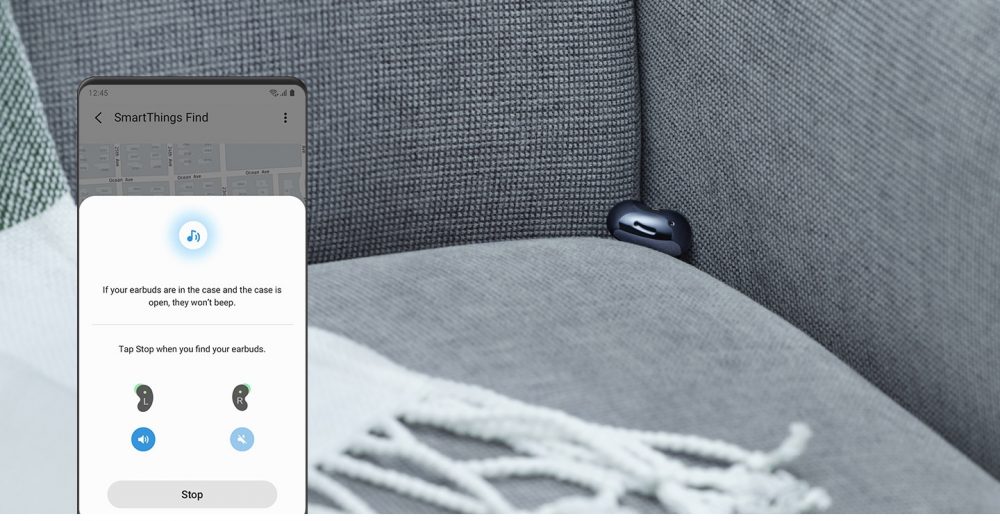
There are very few things today that trigger the kind of panic a misplaced smartphone does! Our first reaction in such circumstances is to make a quick mental note of all the places we visited and hope against hope that we are able to locate our smartphone soon – safe and sound.
Now, with Samsung’s SmartThings Find, you can overcome your panic, as it helps you locate your Galaxy devices quickly and efficiently.

Utilizing the latest in Bluetooth Low Energy (BLE) and Ultra-Wideband (UWB) technology, SmartThings Find will come to your rescue when you need searching for missing Galaxy smartphones, tablets, smartwatches and buds (down to each individual earbud). It doesn’t matter if you leave your Galaxy S21 Ultra in the car, or cannot find the right ear unit of Galaxy Buds Pro! SmartThings Find will help you locate all your Galaxy devices swiftly through the easy-to-use SmartThings app.
SmartThings Find provides you with two modes of tracking your devices. You can either ‘Search Nearby’ as your smartphone will directly locate the lost device and ring it in case it supports the ringing function. Alternately, you can ask for the location of your device and the servers will update you with the latest location of the device on a map, as found by other SmartThings Find users around your house, in your city or even globally. So simply, ‘Navigate’ to the last location and retrieve your Galaxy device.
With the SmartThings Find service, you can easily locate your missing device even when it is offline. SmartThings users can now opt to securely use their Galaxy smartphone or tablet to help others locate their lost devices. Once a device has been offline for 30 minutes, it produces a beacon signal that can be read securely only by other SmartThings Find mobiles and helper devices. If you report your device as lost via SmartThings Find, any nearby Galaxy smartphone or tablet that has opted into helping find misplaced devices can alert the Samsung server about its location, which will in turn notify you.
SmartThings Find uses minimal battery for operations and ensures that user data remains encrypted and secure and the location of the device is revealed only to the owner.
Join SmartThings Find community to keep track of your Galaxy devices and help build a stronger global community.
Download SmartThings on your smartphone from Google Play Store:
https://play.google.com/store/apps/details?id=com.samsung.android.oneconnect&hl=en_IN&gl=US





